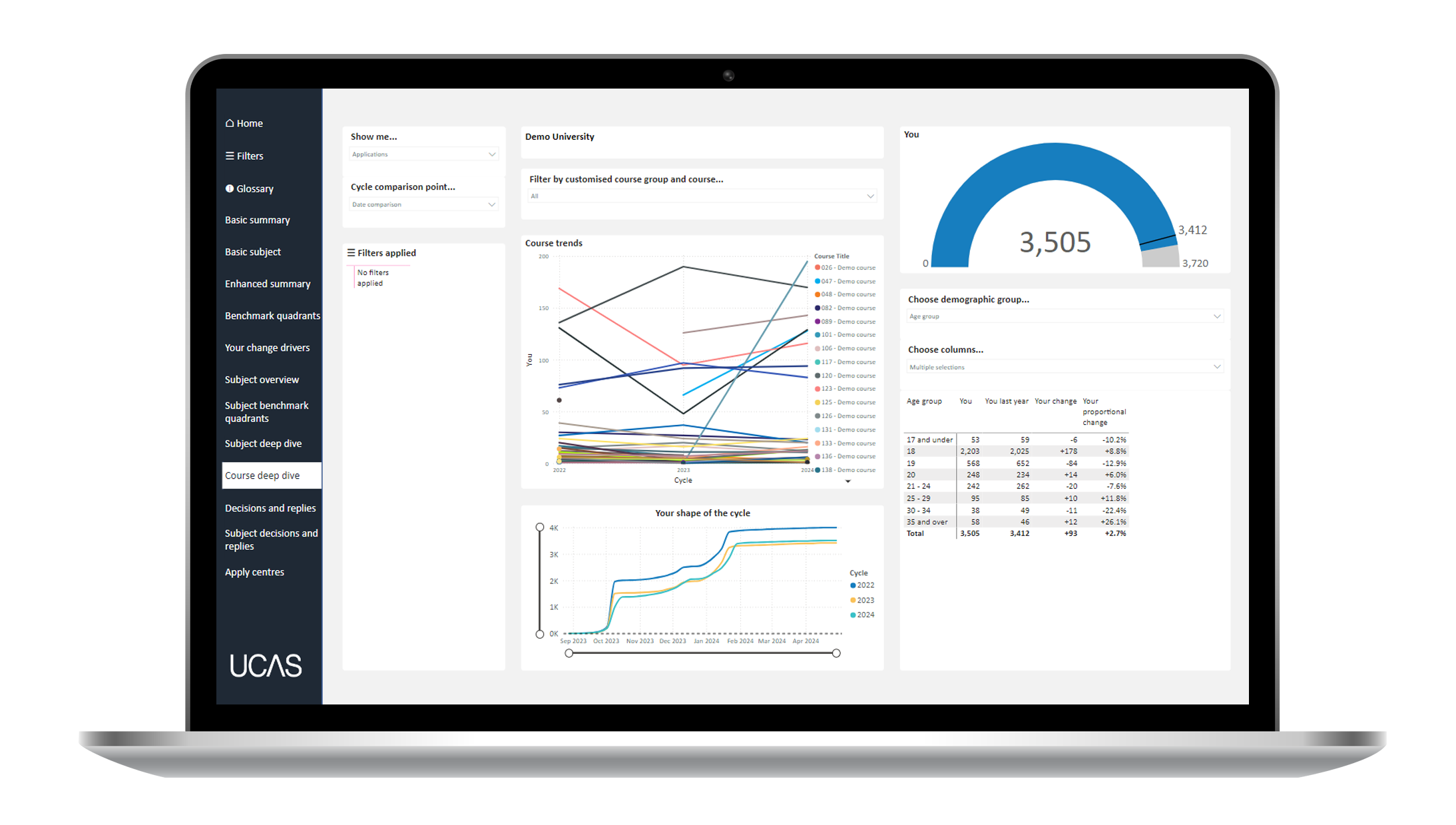Subject Deep Dive Tabs
Explore Subject Deep Dive Tabs in the UCAS Tracker
< Back to UCAS Tracker guide
Subject Deep Dive
This page provides a deep dive analysis into a specific subject area.
This can serve as a starting point to understand reasons behind a subject's underperformance this cycle or to identify indicators you can act upon to improve your performance. You can choose between CAH1, CAH2 or CAH3 to focus your research.
Use this page to:
- See all the detail about a specific subject area in one page.
- Interrogate the profile of your applicants at a subject level.
- See how your market share is evolving against the competition.
Subject Deep Dive top tip
Use for Reports

Course Deep Dive
This page brings a view of your own data at course code level. There is no benchmarking available due to the level of granularity of specific course codes. If you use the facility to create your own customised faculty or course groupings, then this is where you will find your trends for those.
Use this page to:
- Track whether your courses or customised groups are following a similar pattern to previous cycles.
- Identify if there are anomalies year on year in the demographics of applicants applying for or accepting your courses – providing insight that could inform your marketing and recruitment strategies.
Note that for the 2025 cycle any customised faculty or course groupings will be ported across from those created in Application and Decision Tracker during the 2024 cycle. We will be working on a process to maintain, edit or create new groups separately. This will be communicated in due course.