Processing and using revised grades
Once applicants have received revised grades they may contact you regarding their previous firm choices which were made unsuccessful (REJ) or had changed course offers (UCC) to find out if you will be willing to reconsider them.
There are two different scenarios you may come across:
Applicants who have been placed at another provider or onto another course (but were not recruited through Clearing)
If you are willing to accept an applicant who was previously CF and became REJ or UCC we can unpick this on your behalf. To do this please email the HEP team (hep_team@ucas.ac.uk) with the subject line ‘Revised grade applicant unpicks’ with the following information for each affected applicant:
The applicant is placed at their insurance choice:
- PID
- Name
- Course code
- Campus code
You have made a changed course offer:
- PID
- Name
- UCC course code
- Original course code
- Campus code
- Entry point
- Original conditions
UCAS will unpick the decision, setting the applicant back to conditional firm with you, and will confirm that this has been completed within 7 days. The applicant will receive an email notifying them that something has changed in Track.
To speed up the process, please send applicant details to us regularly throughout the day rather than in one single file.
You can also call the HEP team to request unpicks, however if you have more than five applicants please email making sure to include the above required information.
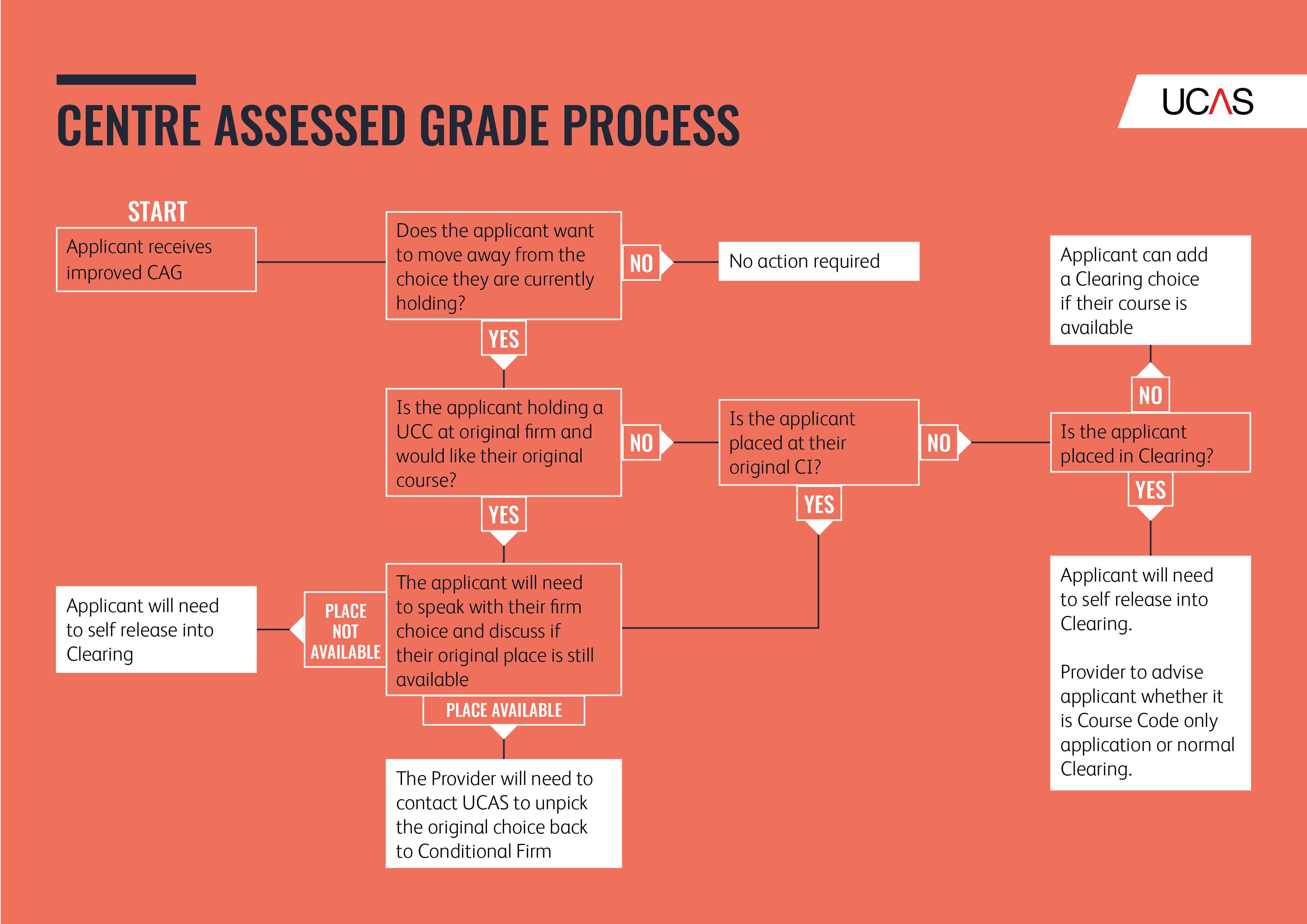
Applicants who have applied for a different course through Clearing
If an applicant has since added a choice in Clearing, we are unable to unpick this. In this instance, the applicant will need to reapply to you through Clearing.
This may mean you need to publish the courses in Clearing, or you may wish to recruit individual applicants via course code application only.
Setting up your clearing vacancies
Any 2020-21 courses which are currently Published will display in Clearing search.
2020-21 course options with a start date between September and December 2020, which are set to Open, will be available for applicants to add in Clearing via Track and Apply 2020.
For 2020-21 courses with a start date between 1 January 2021 – 31 July 2021, you will need:
- A 2019/20 and a 2020/21 version of the course
- Both versions must have the same start date i.e. 1 January 2020 and 1 January 2021
- Both 2019/20 and 2020/21 versions must be set to Open
If you did not carry out the above steps by the 31 July, please read the ‘Q&A’ section below.
Course code applications only
Courses with few vacancies remaining, and which would attract a high number of applications in Clearing, can be set to ‘Course code applications only’. This is a new flag for Clearing 2020 that will appear at course option level in the collection tool.
The option to put a course into ‘Course code applications only’ will only appear once the equal consideration deadline of the course has passed. For this reason, you will be unable to add the flag to your January – July 2021 course options (until 15 January 2021), and instead need to apply the flag to the corresponding January to July course options in the 2019-20 cycle.
If you did not create a January – July 2020 course option prior to July 31, please read the ‘Q&A’ section below.
Select this flag for courses you don’t want to display in Search or in the Track drop down list. Applicants will only be able to apply for these courses in Track by entering the course code.
I created a January – July 2020 course option before the 31 July but did not open it. What can I do?
- After 31 July it is no longer possible to change application status of 2019-20 course options, which includes start dates between January and July 2020
- As long as you created a January – July 2020 course option prior to the 31 July, you can still use the ‘Course Code Applications Only flag’ in the Collection Tool to get your course into Track. Track will create a deferred start date i.e. if you have the flag ticked for a January 2020 start date option, in Track applicants will see both a January 2020 and January 2021 start date options.
How do I get my January – July 2021 start dates into Track if I didn’t create a January – July 2020 course option before the 31 July?
- If your course has a September 2020 course option set to Open, please direct the applicant to apply to this start date. Upon receiving the application, if your Jan-July 2021 course options are set up, open and published in the collection tool, it may be possible to select the correct start date in your in-house system
- If none of the above points can be used to get your January – July 2021 start dates into Apply and Track, it is possible for the applicant to apply to a different course, with the course code being amended later on upon receipt of the application
For further support on updating your courses, please visit our Collection tool help page or contact our Data Collection Team at coursesdata@ucas.ac.uk, or on 01242 544 864.
A couple of scenarios to be aware of:
Applicants who are currently unplaced and now meet both CI and CF offers following revised grades
If an applicant meets the original conditions of both their CI and CF offer, the original CF provider should be as flexible as they can to accept the original offer or offer a deferred place. If they are unable to offer the place and the applicant wants to go back to their insurance choice, it is at the discretion of the insurance provider to accept the applicant or offer deferred entry.
Applicants who are placed at their Insurance choice who now meet original CF offer but want to stay at their CI (now UF)
If an applicant is happy where they are currently placed, they have the choice to stay there, even if that was as a CI to UF.
If you have any queries on this or any other scenarios please contact your relationship manager.