UCAS Tracker (Basic)
Your source of unrounded, in-cycle data that's updated daily.
What's on this page?
A new view of your data
UCAS Tracker is a new dashboard which enables in-cycle benchmarking for universities and colleges to understand their position against their competition in the sector.
There are two versions of UCAS Tracker:
- UCAS Tracker (Basic) is covered by the capitation fee
- UCAS Tracker (Enhanced) is the 'paid-for' option which includes deeper insight and benchmarking analysis.
Please note that numbers in UCAS Tracker reflect application cycle data rather than entry year figures, so they may differ from your internal reporting.
How UCAS Tracker (Basic) works
Each cycle, UCAS Tracker provides your only source of unrounded, in-cycle data that's updated daily.
UCAS Tracker (Basic) is a dahsboard providing access to key UCAS data about your own provider, as well as some essential figures comparing you to the wider sector and your competitor group.
What UCAS Tracker (Basic) includes
- An overview of your application numbers, alongside some limited sector-wide and competitor group comparisons
- A filter to view data by 'days from' deadline, helping to track trends leading up to key dates
- Domicile insights, offering a high-level view of applicant origins
- A summary of your high-level subject area trends, highlighting shifts in demand
- Year-on-year application data for your courses
Useful information
Assigning UCAS Tracker access to colleagues
a) Sign in to ucas.com, and, from the providers homepage, click on the ‘Dashboards, Open Days, Provider Pages & Users’ button
b) Select the ‘User management’ tab (only admin users can see this tab)
c) If the user to be assigned UCAS Tracker access doesn’t already have a ucas.com account, in the ‘Add new user’ section enter their email address and tick the ‘UCAS Tracker (Basic access)’ or (Enhanced access) *if already subscribed to Application and Decision Tracker* box.
d) If the user to be assigned UCAS Tracker access does already have a ucas.com account, search for them (by name or email address) using the search bar, then tick the ‘UCAS Tracker (Basic access)’ or (Enhanced access) box.
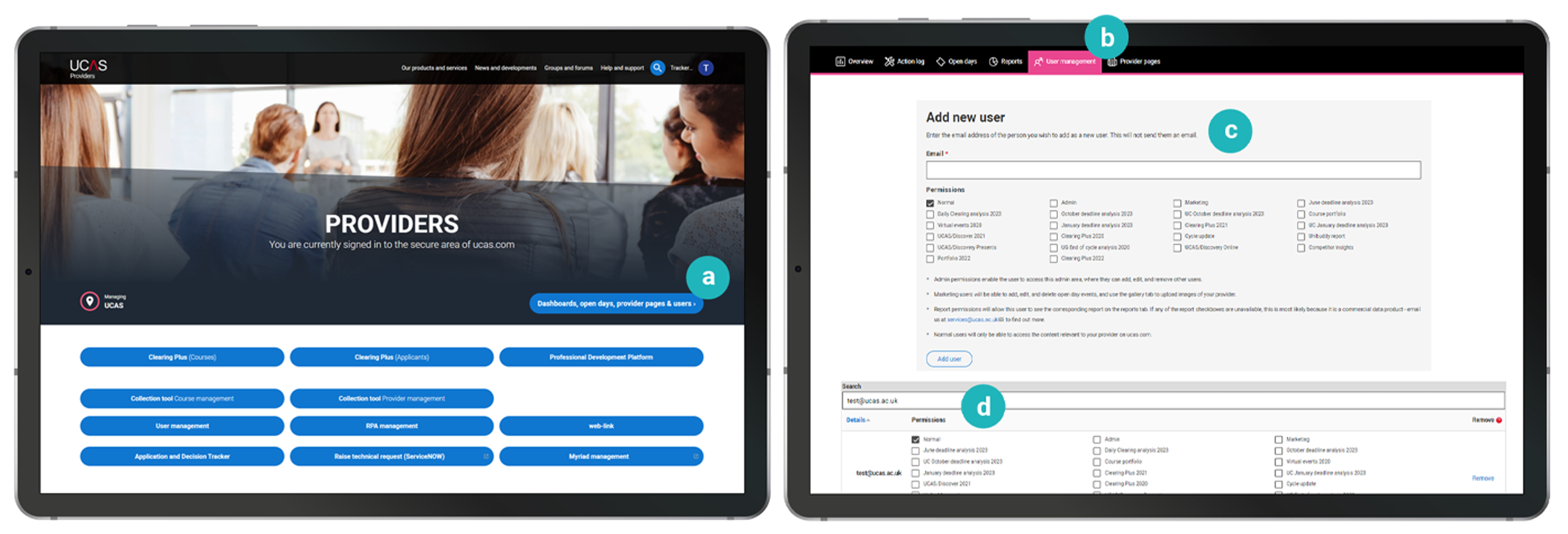
Accessing UCAS Tracker once assigned access
a) Sign in to ucas.com, and, from the providers homepage, click on the ‘Dashboards, Open Days, Provider Pages & Users’ button:
b) Select the ‘Dashboards’ tab:
c) Click on ‘UCAS Tracker (Basic access)’ or the UCAS Tracker (Enhanced access) *if already subscribed to Application and Decision Tracker* (if the button doesn’t appear, it means you don’t have the relevant access and an admin user at your organisation will need to assign you)

Version log

UCAS Tracker (Enhanced)
For more detailed insight, benchmarking, and subject-specific competitor comparisons, the UCAS Tracker (Enhanced) dashboard is also available for an additional fee.
Learn more about UCAS Tracker (Enhanced) here, or get in touch with your Customer Manager.


Being ISO 27001 certified means we adhere to the highest international standards for information security management. At UCAS, this certification underscores our commitment to safeguarding the sensitive data entrusted to us. It assures our clients that their information is handled with the utmost care and protection. Our certification not only ensures compliance but also signifies our dedication to maintaining the integrity and confidentiality of data.